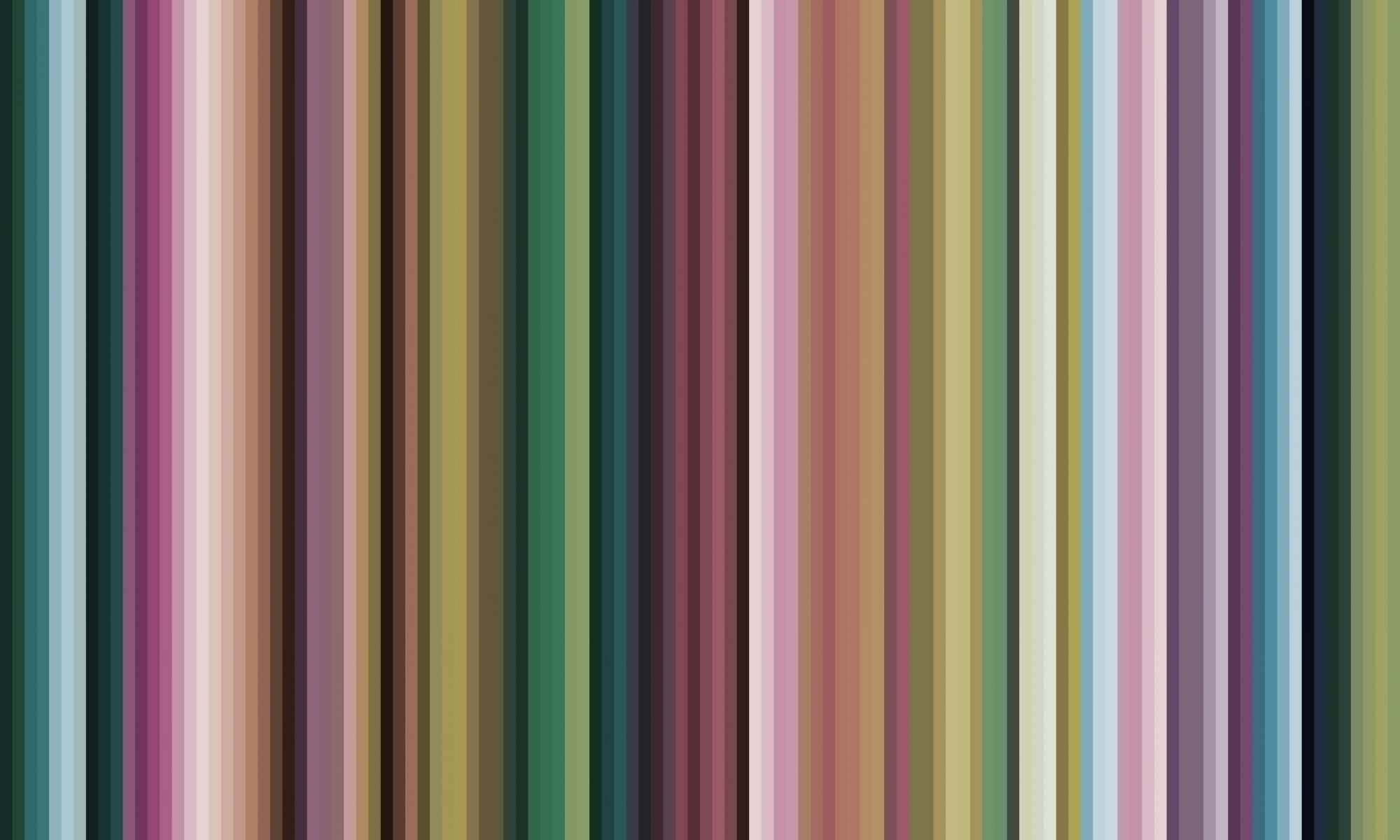A step-by-step guide for SMEs who need a new website but aren’t sure how to get there.
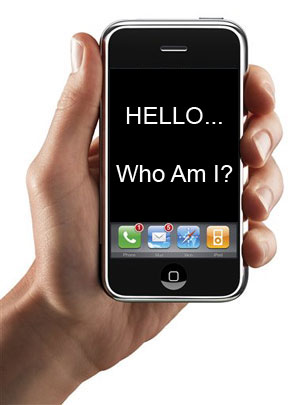
How clearly I remember the disaster that was my very first website project, back in 1997. I was the junior on a team of people who were convinced that putting up a website must be easy, but who had no actual knowledge of how one got a website from a Photoshop design to a computer screen with clickable buttons. They made many promises to the client, and because they figured it must be easy – “I mean, this html stuff can’t be that hard, can it? The people who do it don’t dress very well, you know” – the whole buck got passed right on down from C-suite to VP to Director until it eventually landed in my lap.
At which time I discovered that, in the entire 350-person company, there was one person who had any knowledge of how to build a website. Not only was he fully booked for the next 6 months, but the price given to the client was about 1/3 of what it was going to cost to deliver the site as conceived by people who were still getting to grips with email.
Website development has gotten a lot easier in the 15 years since then, but there is still a huge knowledge gap between people who know how to build (or project manage the build of) a website and those who don’t. More importantly, knowing how to get a website built does not make you morally superior, smarter or cooler than people who don’t – I know plenty of cardiovascular surgeons who can transplant a heart but have no idea how to get themselves a website.
You don’t have to know how to do the coding.
You just need to know the steps involved.
Last week I was speaking to the management team of a small consulting firm. Their annual revenue is about $11 million, but they’re growing fast and they know they need a new website in order to compete in their marketplace. However, without a dedicated marketing or IT department, they aren’t sure how to proceed. To add to the confusion, they’ve received estimates for website development ranging from $15,000 to $80,000. How do they figure out what they need to do?
This is what I told them.
STEP 1: STRATEGY CONSENSUS
Before you start talking to website designers, it’s important to get internal consensus among key stakeholders about the purpose and function of the website. Is the website mostly for credibility/branding purposes? What kind of information will it need to contain? Who is the target audience? Will you be selling products or services via the site? Does it need to have complex back-end functionality, like connecting to a payroll database?
You don’t have to have every detail mapped out at this stage, but getting key team members in agreement about what the site is supposed to accomplish will save you a lot of headache later.
STEP 2: CORE MESSAGING
It’s best to establish core messages for the site as early as possible, even if it’s only in ‘internal’ language. This includes the 3 Ps: Proposition (what you offer to clients); Positioning (how you’re unique within the marketplace); and Personality (how you do what you do differently or better).
STEP 3: LOOK AND FEEL (STYLE GUIDE)
For many companies, building a new website is also the time when they refresh the look and feel of their brand identity. Creating a style guide – a document which defines the logo, colour palette, fonts, imagery and other visual elements of the brand – will ensure that the website, and all the other marketing materials, are consistent. Creating a style guide before you embark on the website design helps prevent ‘design drift’ based on personal opinion (“I don’t like that green colour – can we just add some purple dots in the corner?”), too.
STEP 4: SITE ARCHITECTURE
‘Website architecture’ sounds complex, but really isn’t: It’s just the term we use to describe the map of what information the site will contain, and how it will be organized. Architecture can be complex, but for most companies it will be quite simple. (I personally found this step to be the most difficult part of learning to put together websites, mostly because I like to think in sentences and paragraphs rather than boxes, but the best way to get started is simply to find a website you like and see how they’ve organized their information.)
STEP 4a: SCOPING DOCUMENT
A scoping document is an outline of the parameters/elements of the site, which can be used to solicit estimates from website developers. It includes things like the site architecture, functionality of the site (i.e. what you need the site to do), the number of design concepts and revisions you’d like, the timeline you want to work with, etc.
If you don’t have an internal designer or marketing person, you may want to create a scoping document at the end of STEP 1 and include things like messaging and the style guide. But it’s an important part of the process because it will allow you to compare apples to apples when you’re assessing the estimates you get from suppliers.
STEP 5: PRIMARY CONTENT DEVELOPMENT
15 years ago, you needed to have all your content written before you started working on the site, because changing content later was often time-consuming and expensive. These days, you really just need headlines and homepage copy to start with – body copy can be written and uploaded later. (And for many people, it’s easier to figure out copy once you’ve seen a basic idea of how the site will actually look.)
STEP 6: WEBSITE DESIGN
This is where the website developer/company you’ve engaged will put everything together, typically as follows:
- Website development team uses the style guide + architecture + primary content to develop 2-3 draft design concepts
- You (the client) provide feedback
- Development team provides revisions which incorporate feedback
- You provide second-round feedback
- Development team provides close-to-final design in a functional environment
- Final revisions are made to design
- You approve it
- Remainder of site is developed
If you’ve tried to jump to this stage without getting agreement on messaging, architecture and style guide, this step will be painful. But if you’ve done all the preceding steps, this stage will go surprisingly smoothly.
STEP 7: REMAINDER OF CONTENT DEVELOPMENT
Now that the site framework is up and has some basic functionality, it’s easy to plug in the secondary and tertiary content – all those information pages explaining your services, your approach, etc. You can either provide copy to your website developer to upload for you, or you can get them to teach you how to use the content management system (these days, uploading website content is as easy as using Word) and you can play around with it yourself.
STEP 8: TESTING AND DOUBLE-CHECKING
At this stage, all links and social media feeds on the site are tested across a variety of browsers and operating systems, to ensure consistent, bug-free functionality.
STEP 9: GO-LIVE
The site is transferred to the host server and goes live. You can tell all your friends, colleagues and clients you have a new website!
STEP 10: KNOWLEDGE TRANSFER AND MANAGEMENT
It’s always a good idea to get your website development team to hand over all your files and passwords at this stage, and to take you on a tour of your back-end systems. In an ideal world, you will continue a relationship with your website development partner for a long time to come, but on the off-chance that they suddenly move to another continent, it’s best to know how to access the site if you ever need to.